Fundraising Tips

USE EMAIL AND THANK YOUR SUPPORTERS
Send emails and use your social media channels to share your story and progress with your community. Make sure to include a link to your personal fundraising page and encourage friends and loved ones to support you. If you’d like you can tag @childrensla in your posts so we can celebrate along with you.

USE SOCIAL MEDIA
Use your social media channels to share your story and progress with your community. Make sure to include a link to your personal fundraising page and encourage friends and loved ones to support you. If you’d like you can tag @childrensla in your posts so we can celebrate along with you. We encourage you to share, post, update your headers and spread the word through your social media platforms.
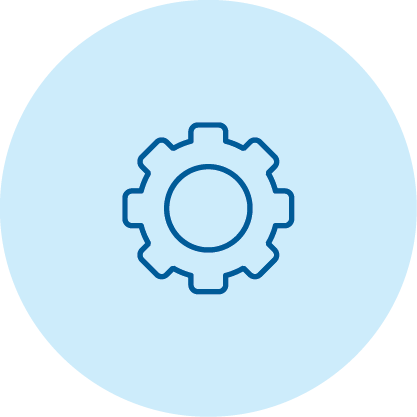
KEEP YOUR WEB PAGE HANDY
- Create a catchy name for your page like: connect.chla.org/goto/AidensArmy.
- Log in to your Participant Center.
- Scroll down the page and on the My Page tab (and the “Team Page” tab if you’re a team captain), click on the URL settings link at the top.
- Type in the name you want and hit “save.”
- Keep your address handy. Text it to yourself, keep it at the top of your email inbox, or shout it out on Facebook or Twitter.
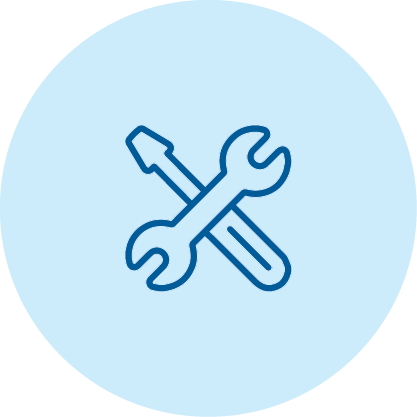
LEVERAGE ALL THE TOOLS OF YOUR PARTICIPANT CENTER
- How to upload your contacts
- How to add contact groups
- How to send emails

SELF DONATE
Make a $25 donation to your own page to show your commitment.

CONNECT YOUR FACEBOOK
You can now link your personal page to a Facebook fundraiser.
Log in to your Participant Center and click on the Connect Fundraiser with Facebook link. Log in to Facebook and you are all set.